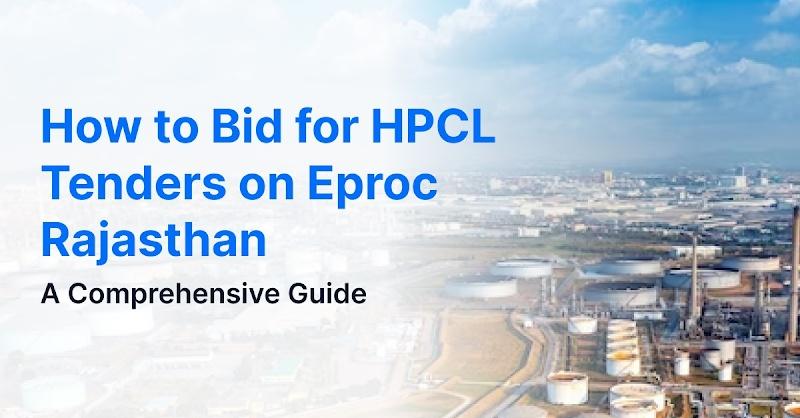In the modern world of procurement and government contracting, technology has revolutionized the way businesses and government agencies interact. One such groundbreaking initiative in India is the Government e-Marketplace, or GeM, which has streamlined the entire procurement process and made it more efficient, transparent, and accessible. This comprehensive guide will walk you through the GeM bidding process, from GEM login to winning strategies, and how BidAssist can be your trusted companion throughout your bidding journey.
Understanding GeM: A Brief Overview
Before delving into the GeM bidding process, let’s start with a brief overview of GeM and its significance.
What is GeM?
GeM, is an online platform launched by the Government of India to facilitate the procurement of goods and services by various government departments and agencies. GeM aims to bring transparency, efficiency, and cost-effectiveness to the government procurement process, ultimately benefiting both buyers and sellers.
Why GeM?
GeM offers several advantages to buyers and sellers alike:
- Transparency: GeM ensures transparency in the procurement process, allowing buyers to view all the relevant information about products, prices, and suppliers.
- Efficiency: It streamlines the procurement process, reducing paperwork and administrative hassles for both buyers and sellers.
- Cost Savings: GeM promotes competition among suppliers, leading to competitive prices, which in turn helps in cost savings for government agencies.
- Inclusivity: GeM provides opportunities for small and medium-sized enterprises (SMEs) to participate in government procurement, promoting inclusivity.
Now that we have a basic understanding of GeM, let’s dive into the GeM bidding process and how to navigate it successfully.
GeM Bidding Process: Step-by-Step Guide
The GeM bidding process involves several steps, from registration and GeM login to submitting bids and winning contracts. Here’s a comprehensive step-by-step guide to help you navigate the process:
Step 1: GeM Registration
To participate in the GeM bidding process, the first step is to register as a seller or service provider. Here’s how you can do it:
- Visit the official GeM portal at [www.gem.gov.in](https://www.gem.gov.in).
- Click on the “Sign Up” or “Register Now” option.
- You’ll need to provide your valid email address, mobile number, and a few other details for registration.
- Verify your mobile number through an OTP (One-Time Password) sent to your mobile.
- Complete the registration by providing the required business details, including GST details, PAN, and other relevant information.
- Once your registration is complete, you’ll receive a GeM login ID and password.
Step 2: GeM Login
After successful registration, you can proceed with GeM login using the credentials provided. Here’s how to do it:
- Visit the official GeM portal at [www.gem.gov.in](https://www.gem.gov.in).
- Click on the “Login” option.
- Enter your GeM login ID and password.
- Click “Login” to access your account.
Step 3: Profile Update, Category Selection & Product Upload
It’s essential to keep your GeM profile updated with accurate information about your business, products, and services. This ensures that potential buyers can find your offerings easily.
GeM classifies products and services into various categories and sub-categories. To participate in bidding, you need to select the appropriate categories related to your business offerings.
For detailed steps on how to upload product catalog and update your profile, you can read this informative Blog by BidAssist.
Step 5: GeM Bidding Process
Now that your profile is updated, and you’ve selected the relevant categories, you’re ready to start the GeM bidding process. Here’s how it works:
- Process with GeM Login
- Navigate to the “Bidding” section.
- Browse through the available tenders and procurement opportunities.
- Click on a specific tender to view its details, including the tender document, eligibility criteria, and submission deadline.
- Ensure that you meet all the eligibility criteria and document requirements for the selected tender.
- If you’re eligible and interested in participating, click on the “Bid Now” or “Participate” button.
Step 6: Document Submission
Before submitting your bid, you’ll need to upload the necessary documents as specified in the tender document. These documents may include:
- Proof of eligibility
- Technical specifications
- Price quotations
- Any other relevant documents
Make sure to double-check the tender document for the specific requirements.
BidAssist: Your Companion in GeM Bidding Process
BidAssist is a valuable tool for businesses looking to navigate the GeM bidding process effectively. It offers a range of features and benefits that can enhance your bidding journey:
BidAssist allows you to track and monitor GeM tenders in real-time. You can receive notifications about new tenders, ensuring you don’t miss any opportunities that align with your business offerings. It also simplifies the GeM Bidding Process by providing templates and guidelines for creating competitive bids that meet all the necessary requirements. From supplier verification to document management, BidAssist supports you in the journey of GeM Bidding Process.