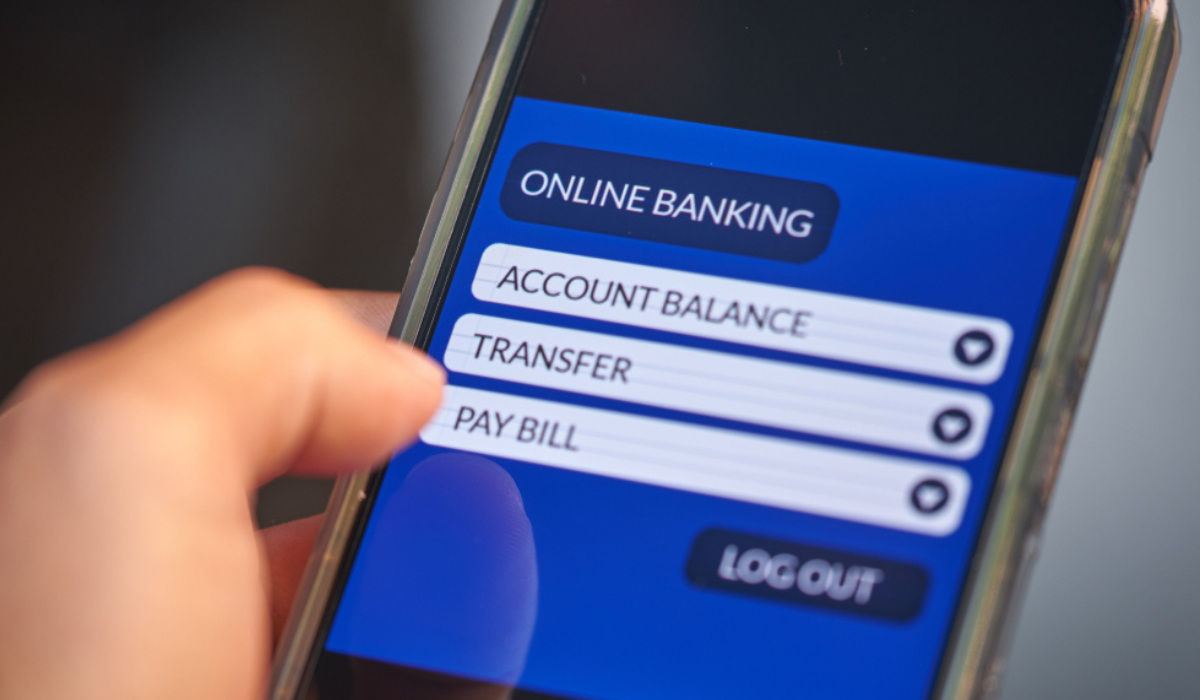PNB is a government-owned bank headquartered in New Delhi that provides banking and financial services. PNB provides services like personal loans, credit cards, home loans, etc. These services can be easily availed online using net banking and mobile banking. Hence, if an account holder wishes to enquire about the savings account balance, he/ she can do so with the help of the PNB Balance Check Number.
Below mentioned are the different methods to check the account balance with the help of the PNB Balance Check Number:
-
Contents
PNB Balance Check via Net Banking:
To avail of PNB net Banking services, an account holder is first required to register for Net Banking services while opening a bank account with PNB. The bank would then provide a unique User ID and a password with the help of which account holders can access their net banking.
Below mentioned are the steps to make a PNB balance enquiry via net banking:
- Log in to the official website of PNB.
- Enter the credentials to log in.
- Select “Account Summary” from the dashboard.
- Also, to know about previous transactions with the help of PNB Mini Statement, a net banking facility can be used.
Click here – Godrej Splendour Review
-
PNB Balance Check via SMS Banking:
An SMS can also be sent to make PNB Balance Check. This facility is available 24*7 and it is also a free-of-cost service. Customers are required to send an SMS in the below-mentioned format from the mobile number registered with the bank:
BAL<SPACE>16 digits Account Number
To
5607040
An SMS would be received a few seconds later containing the available balance in the PNB Bank Account.
-
PNB Balance Check via Missed Call Banking:
PNB Balance Check Number enables account holders to make balance inquiries, get Mini Statement, or check the status of the cheque. Customers can easily receive information by just placing a missed call on the below-mentioned number from their registered mobile number:
1800-180-2223
Or
0120-2303093
The call would automatically get disconnected, and the details would be received on the same number via SMS.
Also, to get a PNB Mini Statement via missed call, account holders are required to call on PNB Mini Statement Number i.e.
1800 180 2223
Or
0120 2303090 (Chargeable)
-
PNB Balance Check via Mobile Banking:
With the help of mobile banking applications, customers can carry out online transactions and also can check account balances. Mentioned below are some of the applications that can be used to check account balances:
- PNB one: It is available both on Android and IOS devices. Customers can avail of all the banking services like PNB balance check, PNB Mini Statement, Funds transfer, making cheque book requests, etc.
- PNB mobiEase: This application facilitates banking services like SMS banking, USSD, Missed call banking service, etc.
- PNB mPassbook: PNB mPassbook is a digital version of a passbook that provides customers to view the PNB mini statement, the transaction details, and the transaction History through the mobile app. Retail customers can access this app with the help of their registered mobile number.
-
PNB Balance Check via UPI:
UPI enables fast, secure, and reliable cashless payments with the help of mobile phones. It also helps account holders to check account balances. Below mentioned are the steps to check the PNB account balance via UPI:
- Navigate the UPI application on the smartphone.
- Set the passcode.
- Select the bank account for which the balance is to be checked.
- In case of more than one bank account linked to UPI, select the account for which the balance is to be checked.
- From all the options provided, choose the preferred bank, i.e. PNB.
Click here – How Can I Find Someone Online For Free?
-
PNB Balance Check via ATM:
Below mentioned are the steps to check the PNB account balance by visiting ATM:
- Visit the nearest ATM.
- Insert the ATM card into the ATM machine and then enter the password.
- Click on the option “Balance Check”.
- The account balance would then be displayed on the screen. Also, a receipt would be received displaying the account balance.
-
PNB Balance Check via WhatsApp Banking:
A new type of banking i.e. Whatsapp banking launched in 2020 is also available nowadays to the avail of banking services. Customers can now receive notifications via messages from the bank. Also, customers can send messages seeking answers to their queries.
The PNB balance check number for the WhatsApp facility is +9264092640. Firstly, a customer is required to add the number +9264092640 to the contact list and send “Hi” to the provided number from the registered mobile number on WhatsApp.
It would then show a list of bank accounts linked to the registered mobile number. Choose the account for which the balance is to be checked amongst all the bank accounts. This is a free-of-cost service.
FAQ:
-
How can we make a PNB balance check via USSD?
Unstructured Supplementary Service Data allows users without having a smartphone or an internet connection to use mobile services. Below mentioned are the steps to check the PNB account balance via USSD:
- Register the mobile number with the bank account.
- Open the phone dialer and dial.
- Choose the preferred language.
- Enter the first three letters or IFSC code or the 2 digits bank code followed by send.
- Follow the instructions and a PNB balance check can be made or PNB Mini Statement can be received.
-
What are the ways to register for the PNB Mini statement?
To get a PNB Mini statement, via mobile banking, missed call service, or SMS facility, account holders are required to get their mobile numbers registered with the bank.
Below mentioned are the ways to get a mobile number registered:
- The first way is to visit the bank’s branch and fill out an application form.
- The second way is to call customer care at 1800 180 2222 (toll-free) or by sending “MINSTMT”<space> <16 digit account number> to 5607040.
- Also, the third way to get a mobile number register is by visiting ATM.